Introduction
In the realm of Python development, maintaining clean, efficient, and organized projects is paramount. One tool that stands out in achieving this goal is Python virtual environments. In this blog post, we’ll delve into the world of virtual environments, exploring what they are, why they matter, and how they can revolutionize your Python development workflow.
What are Python Virtual Environments?
Python virtual environments are isolated environments within which Python packages can be installed and managed separately from the system-wide Python installation. These environments allow developers to work on multiple projects with different dependencies without encountering conflicts.
Why Virtual Environments Matter?
Imagine juggling multiple Python projects, each with unique dependency requirements. Without virtual environments, installing necessary packages for one project could inadvertently overwrite or clash with packages needed for another. Virtual environments eliminate this chaos by establishing isolated environments for each project. Each environment possesses its own Python interpreter, libraries, and dependencies, ensuring seamless project execution without conflicts. By virtual environments we will have following facilities:
- Dependency Management: Virtual environments enable precise control over project dependencies. By isolating each project’s dependencies, developers can avoid conflicts and ensure consistent behavior across different environments.
- Isolation and Reproducibility: Virtual environments provide a controlled environment for Python projects, ensuring that the same set of dependencies can be replicated across different machines. This fosters reproducibility and makes collaboration easier.
- Project Organization: With virtual environments, each project can have its own isolated environment, keeping the project structure clean and organized. This separation enhances project manageability and reduces clutter.
- Security: Using virtual environments minimizes the risk of unintentionally modifying system-wide Python packages, thereby reducing the likelihood of security vulnerabilities.
Creating Virtual Environments
There are two primary methods for creating virtual environments in Python:
- Using the built-in venv module
- This method is available in Python 3.3 and above.
- To create a virtual environment named
my_venv, execute the following command in your terminal or CMD:python -m venv my_venv
- Using the virtualenv package
- If you’re working with an older Python version or prefer more advanced features, consider the virtualenv package.
- Install it using pip:
pip install virtualenv
- Once installed, create a virtual environment with the following command executing from terminal or CMD:
virtualenv my_venv- In case above code is not working and you are getting error especially on Windows that virtualenv is not recognized as an internal or external command, in this case you have 2 options to create virtual environment:
python -m virtualenv my_venv– Run it from CMD/Terminal.- Put the folder path containing virtualenv in the PATH environment variable.
Activating Virtual Environments
Once your virtual environment is created, activate it to start using it. Here’s how:
- Windows
- Navigate to your virtual environment directory and run below command from terminal or CMD:
my_venv\Scripts\activate
- Navigate to your virtual environment directory and run below command from terminal or CMD:
- Linux/MacOS
- Navigate to your virtual environment directory and run below command from terminal or CMD:
source my_venv/bin/activate
- Navigate to your virtual environment directory and run below command from terminal or CMD:
- In above 2 cases, you can also provide absolute path to activate virtual environment instead of navigating to it. For example, run below commands on respective OS from terminal or CMD:
- Windows:
D:\path\to\my_venv\Scripts\activate - Linux/MacOS:
source /path/to/my_venv/bin/activate
- Windows:
- A marker signifying the active environment will typically appear at the beginning of your terminal prompt, visually confirming activation.
Utilizing Python Virtual Environments
With your virtual environment activated, you can install project-specific packages using pip as usual. These packages will be installed within the isolated environment, keeping your global Python installation pristine.
Deactivating Python Virtual Environments
When you’re finished working within your virtual environment, deactivate it using the deactivate command in your terminal. This deactivates the environment and returns you to your system’s default Python environment.
Deleting Python Virtual Environments
If you no longer require a virtual environment, you can remove it by deleting the directory that contains it. For our example case, it will be my_venv directory which needs to be deleted.
Conclusion
By embracing virtual environments, you empower yourself to manage Python dependencies efficiently, maintain project isolation, and streamline your development workflow. By incorporating these practices into your Python development routine, you’ll ensure a more organized, conflict-free, and productive development experience.
Bonus Tip
Consider using tools like virtualenvwrapper or poetry to further streamline virtual environment management in your projects. These tools offer additional functionalities like managing multiple virtual environments and keeping track of their dependencies. I hope this comprehensive guide empowers you to leverage virtual environments effectively in your Python development endeavors!
You can watch the video here where I have discussed the same and shown it practically.